Your website is your brand’s digital front door. But what happens when that door creaks, slams shut, or scares visitors away?
Every year, thousands of businesses lose traffic, leads, and even credibility—not because of their products, but due to bad web design decisions. In this guide, we’ll reveal 5 real-world web design horror stories (and how to avoid repeating them). If you’re planning a redesign or building a new site, this could save you thousands.
Why Web Design Mistakes Are So Costly
A poorly designed website doesn’t just look bad. It affects:
- Conversion rates
- SEO performance
- User trust
- Mobile experience
- Loading speed
Even a beautiful website can fail if it ignores key performance and usability factors. Now, let’s dive into the 5 biggest mistakes and the lessons behind them.
1. The Beautiful web design but Broken Redesign
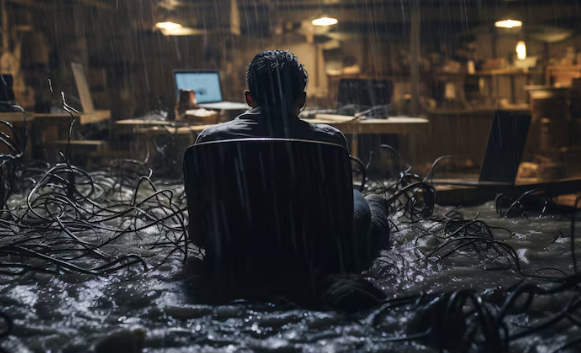
The Story:
A mid-sized fashion brand spent over $25,000 on a stunning web design redesign. It featured high-res imagery, bold typography, and parallax scrolling. Everyone loved it—except the customers.
What Went Wrong:
- Page load times jumped to over 6 seconds.
- Mobile responsiveness was poor.
- Bounce rates soared.
- The conversion rate dropped by 45%.
The Fix:
Design was prioritized over functionality. After web design re-optimizing images, simplifying animations, and improving mobile UX, the brand saw a 30% increase in conversions.
Lesson:
✨ Performance > Pretty. A website that looks great but performs poorly is worse than an average site that loads fast and works on every device.
2. DIY Disaster That Cost a Fortune web design
The Story:
A startup founder decided to build their own website using a drag-and-drop builder to save money. What was supposed to be a quick weekend project turned into 6 months of frustration.
What Went Wrong:
- Inconsistent branding across pages
- Broken links and poor SEO structure
- Forms didn’t submit correctly
- No backups or security—site was hacked
The Fix:
Eventually, a professional agency was hired to rebuild the entire site from scratch. The business lost thousands in missed opportunities and brand credibility.
Lesson:
🧰 DIY is great—until it’s not. If your website is mission-critical (and it usually is), hire experienced developers or designers who understand structure, UX, and scalability.
3. Ignoring Mobile Users
The Story:
A local restaurant launched a new site featuring an elegant desktop layout with a large PDF menu and full-screen video.
What Went Wrong:
- The site looked terrible on mobile
- Users had to zoom to read text
- The menu took 15 seconds to download
- Reservations dropped by 60%
The Fix:
The site was rebuilt with a mobile-first approach, loading under 2 seconds, and featuring an interactive, text-based menu. Mobile bookings increased immediately.
Lesson:
📱 Mobile-first is not optional. In 2025, mobile accounts for more than 65% of web design traffic. A bad mobile experience drives users—and revenue—away.
4. The SEO Nightmare web design
The Story:
An ecommerce store migrated to a new design and CMS but forgot one key thing: preserving their existing SEO.
What Went Wrong:
- Old URLs weren’t redirected (no 301s)
- Meta titles and alt tags were missing
- Load times increased
- Product pages were buried 5 clicks deep
The Fix:
After consulting an SEO expert, they implemented proper redirects, rebuilt internal links, and optimized on-page SEO. Traffic began recovering in 2–3 months.
Lesson:
🔍 Design without SEO is like a car without an engine. Always involve SEO in redesigns, migrations, and new page structures.
5. The Cluttered Conversion Killer
The Story:
A B2B SaaS company loaded their homepage with every feature, award, and blog post imaginable—hoping to impress visitors.
What Went Wrong with web design:
- Users were overwhelmed
- Bounce rate hit 70%
- No clear CTA or customer journey
- Lead form conversion dropped to 0.3%
The Fix:
They redesigned with clear messaging, visual hierarchy, and a single primary CTA per page. Forms were simplified, and conversion paths clarified.
Lesson:
🚦 Less is more. A focused, goal-driven layout performs better than a cluttered page trying to do everything at once.
How to Avoid These Expensive Mistakes
Here’s a quick checklist to ensure your site doesn’t become the next horror story:
✅ Prioritize mobile and performance
✅ Keep user experience (UX) front and center
✅ Never launch without SEO planning
✅ Test CTAs and forms across all devices
✅ Use analytics and heatmaps to monitor behavior
✅ Don’t rely solely on looks—track real results
✅ Get expert input if your site is core to your business
Final Thoughts
In 2025, users expect more from web design websites than ever before: speed, simplicity, clarity, and trust. A small mistake in design, UX, or performance can cost you leads, sales, or even your brand reputation.
But here’s the good news: Every horror story is avoidable with the right strategy.
Whether you’re redesigning your site or starting from scratch, remember that your website is not just a project—it’s an investment in your business’s future.
Avoid the horror. Design smart. Convert better.

